In the digital landscape, website errors can be a stumbling block for both visitors and search engines. Google Search Central’s recent blog articles creatively shed light on common web errors and their impact on user experience. By using an engaging storybook format, Google Analyst Gary Illyes takes readers on a journey through the various types of errors reported in Google Search Console (GSC). In this article, we’ll delve into the key insights from these articles, demystifying common web errors and offering solutions to enhance website accessibility and search engine rankings.
Chapter 1: DNS Errors – Outdated Directions
Imagine building a magnificent castle with a grand library. However, if the directions to the castle are outdated, visitors will struggle to find their way. DNS errors are similar to obsolete maps that mislead visitors. In the real world, DNS errors occur when a DNS server fails to provide the correct website location. To address this issue, website owners can work with their DNS provider or domain registrar to ensure accurate mapping. Just like relying on a professional map maker, seeking expert assistance may be necessary to guide visitors to the castle library.
Chapter 2: Network Errors – Obstacles on the Journey
As visitors approach the castle, they may encounter network errors that obstruct their path. Picture a drawbridge that refuses to descend, leaving visitors stranded across a treacherous moat. In the digital realm, network errors are often caused by firewall settings or disruptions in the connection between the client and server. To overcome this obstacle, website owners must identify the blocking component near the server or collaborate with their content delivery network (CDN) or hosting service to rectify the issue. Just as a castle’s drawbridge needs maintenance, resolving network errors requires technical expertise.
Chapter 3: Server Errors – Damaging the Library’s Treasure
After navigating through the obstacles, visitors finally reach the castle library. However, what if the library has suffered significant damage from fire or water? Server errors mirror a damaged library, hindering access to valuable information. In the digital realm, server errors occur within the website’s service. Website owners should collaborate with their server manager or hosting provider to address server errors promptly. Failure to resolve server errors may result in disappointed visitors leaving the castle empty-handed.
Chapter 4: Client Errors – Unaccessible Information
Client errors represent the frustration visitors face when encountering “404” or “soft 404” pages. It’s akin to arriving at the library only to discover that the desired book is either checked out or misplaced. In the digital world, website owners can assist users by redirecting URLs or providing alternative resources. By doing so, visitors can find the information they seek, even if it means exploring a different library. Resolving client errors ensures a seamless user experience.
Conclusion
Understanding common web errors and their impact on search rankings and user experience is crucial for website owners. Google Search Central’s articles offer valuable insights and strategies to address DNS errors, network errors, server errors, and client errors. By demystifying these errors through creative storytelling, Google Search Central encourages website owners to take proactive measures in enhancing website accessibility and optimizing search engine rankings. Remember, a well-maintained castle library not only captivates visitors but also enriches their experience.

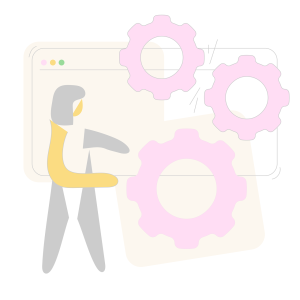

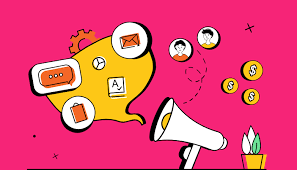
No comments! Be the first commenter?