In today’s digital age, data security is paramount. With the increasing number of data breaches and security incidents, it’s important for individuals and organizations to take proactive measures to protect sensitive information. The UK government has recently issued a warning regarding the use of Excel spreadsheets, citing multiple data breaches that have occurred as a result. In this article, we will explore the risks associated with using Excel spreadsheets and the steps that can be taken to mitigate these risks.
The Warning from the UK Government
The Information Commissioner’s Office (ICO), the UK government’s online privacy safeguard, has raised concerns about the safety of personal information stored in Excel spreadsheets. The ICO has reported a surge in data breaches caused by Freedom of Information (FOI) requests, which have resulted in the leaking of personal information related to witnesses, suspects, and victims of various crimes. These incidents have highlighted the vulnerability of using spreadsheets for storing and managing sensitive data.
John Edwards, the Information Commissioner, emphasized the importance of data protection, stating that “data protection is, first and foremost, about people.” He stressed the need for robust measures to protect personal information and issued a set of recommendations for organizations to follow. These recommendations include immediately ceasing the uploading of original source spreadsheets to online platforms used for responding to FOI requests, providing ongoing training to staff involved in disclosing information, and investing in data management systems that support data integrity.
The Risks of Using Excel Spreadsheets
Excel spreadsheets, while widely used for their convenience and flexibility, present several risks when it comes to data security. These risks include:
1. Data Breaches and Leaks
One of the primary risks associated with using Excel spreadsheets is the potential for data breaches and leaks. The recent incidents highlighted by the ICO demonstrate how easily personal information can be exposed when spreadsheets are mishandled or not adequately protected. This puts individuals at risk of identity theft, fraud, and other forms of cybercrime.
2. Lack of Security Features
Unlike dedicated data management systems, Excel spreadsheets lack robust security features that can protect sensitive information. Spreadsheets can be easily shared, copied, and modified, making it difficult to track changes or limit access to authorized individuals. This lack of security controls increases the vulnerability of data stored in spreadsheets.
3. Human Error and Incompetence
Excel spreadsheets are often managed and maintained by individuals who may not have received adequate training in data protection or cybersecurity. This opens the door to human error and incompetence, such as accidentally sharing sensitive information or failing to redact personal data before responding to FOI requests. These mistakes can have significant consequences and compromise the privacy of individuals.
4. Limited Data Integrity and Accuracy
Spreadsheets are prone to errors, especially when dealing with large datasets or complex calculations. A simple mistake in a formula or data entry can lead to inaccurate results, which can have serious implications for decision-making and analysis. Inaccurate data can also undermine trust and confidence in the information stored in spreadsheets.
Steps to Mitigate the Risks
While the risks associated with using Excel spreadsheets are significant, there are steps that individuals and organizations can take to mitigate these risks and enhance data security. These steps include:
1. Invest in Dedicated Data Management Systems
Instead of relying solely on Excel spreadsheets, consider investing in dedicated data management systems that are specifically designed to handle sensitive information securely. These systems often come with built-in security features, access controls, and auditing capabilities that can help protect data from unauthorized access or misuse.
2. Encrypt Sensitive Data
Encrypting sensitive data adds an extra layer of protection, making it more difficult for unauthorized individuals to access or decipher the information. Encryption algorithms can be applied to specific cells or columns within a spreadsheet, ensuring that even if the file is compromised, the data remains unreadable without the encryption key.
3. Implement Access Controls
To limit access to sensitive data, implement access controls that only allow authorized individuals to view, edit, or share the information. This can be done through user authentication, role-based access controls, or other mechanisms that restrict access based on the principle of least privilege.
4. Provide Training and Education
Ensure that staff members who handle sensitive data receive adequate training and education on data protection best practices. This includes training on how to redact personal information, securely share files, and recognize potential security threats. Regular training sessions and refresher courses can help reinforce good data security habits.
5. Regularly Update and Patch Software
Keep your software, including Excel and any dedicated data management systems, up to date with the latest security patches and updates. Software vendors regularly release patches to address known vulnerabilities and improve security. Regularly installing these updates helps protect against emerging threats and reduces the risk of exploitation.
6. Regularly Audit and Monitor Data Access
Implement regular audits and monitoring procedures to track data access and identify any unauthorized or suspicious activities. This can involve reviewing access logs, analyzing user behavior, and conducting periodic assessments of data security controls. Monitoring data access helps detect and respond to security incidents in a timely manner.
Conclusion
Excel spreadsheets have long been a popular tool for managing and analyzing data, but they come with inherent risks when it comes to data security. The recent warning from the UK government highlights the need for individuals and organizations to reevaluate their use of spreadsheets and take steps to mitigate the associated risks. By investing in dedicated data management systems, encrypting sensitive data, implementing access controls, providing training and education, regularly updating software, and monitoring data access, individuals and organizations can enhance the security of their data and protect against potential breaches. Remember, data security is everyone’s responsibility, and taking proactive measures is essential in today’s digital landscape.
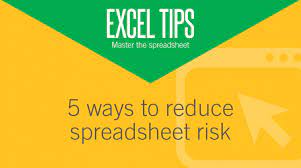


No comments! Be the first commenter?