In today’s digital marketing landscape, data-driven decision-making is crucial for optimizing PPC campaigns. Google Analytics provides a wealth of information that can help PPC marketers understand their audience, refine their keyword strategy, and identify areas for improvement. In this article, we will explore five essential Google Analytics reports that every PPC marketer should know about.
1. Interests Segment Report
Understanding the behavior of your target audience is key to running successful PPC campaigns. The Interests segment report in Google Analytics allows you to gain insights into the interests of users who have made purchases on your website. By segmenting your audience based on their interests, you can identify the most relevant segments to target and create new PPC campaigns exclusively for those segments.
To access the Interests segment report, navigate to Reports > User > Demographic details. From there, select “Interests” from the dropdown menu. The report will show you the different interest segments of users who have made purchases on your website, allowing you to sort them by revenue or conversion rate.
2. Site Search Report
The Site Search report in Google Analytics provides valuable insights into how users are searching for information on your website. By analyzing the search terms users are using, you can identify potential gaps in your keyword strategy and expand your keyword list based on real user behavior. This report can also help product teams understand if there is additional demand for certain products.
To access the Site Search report, go to Reports > Engagement > Events. Look for the event “view_search_results” and click on it. From there, you can find the “search_term” custom parameter card, which will show you the search terms users have used on your website.
3. Referrals Report
The Referrals report allows you to see which websites have sent traffic to your website and whether any of those users have converted. By analyzing the top referring websites, you can identify high-quality referral traffic and create new PPC campaigns targeting those websites. This can help you expand your reach and drive more relevant traffic to your website.
To access the Referrals report, go to Reports > Acquisition > Traffic Acquisition. Click the “+” in the default channel group and choose “Session source/medium.” This will show you the websites from the Referral channel. You can then analyze the performance of these websites and make data-driven decisions about where to allocate your marketing dollars.
4. Top Conversion Paths Report
The Top Conversion Paths report provides insights into how users interact with multiple channels before making a purchase. This is particularly useful for analyzing the performance of top-of-funnel (TOF) campaigns and understanding how they contribute to conversions over time. By analyzing the touchpoints users go through before converting, you can make data-driven decisions about the allocation of your marketing budget and support requests for additional budget in TOF channels.
To access the Top Conversion Paths report, go to Advertising > Attribution > Conversion paths. You can filter the report by specific paid channels or campaigns to analyze their performance. This report will give you a holistic view of how long it takes users to convert and which touchpoints are most influential in the conversion process.
5. Geo-Location Report
The Geo-Location report allows you to analyze the performance of your PPC campaigns by location. By understanding which regions are driving the most revenue and conversion rate, you can optimize your campaigns and allocate your marketing budget more effectively. You can also identify underperforming regions and adjust your bids or exclude them from your campaigns.
To access the Geo-Location report, go to Reports > User > User Attributes > Demographic details. Change the default sort from “Country” to “Region” to view the performance of different regions. You can also add filters for specific paid media channels or campaigns to segment the data further.
In conclusion, these five Google Analytics reports can provide valuable insights for PPC marketers. By leveraging the data available in these reports, you can optimize your PPC campaigns, refine your keyword strategy, and make data-driven decisions to drive better results. Take advantage of these reports to supercharge your PPC campaign performance and stay ahead of the competition.
Remember, data is the key to success in PPC marketing, so make sure to regularly analyze these reports and use the insights gained to refine and improve your campaigns.
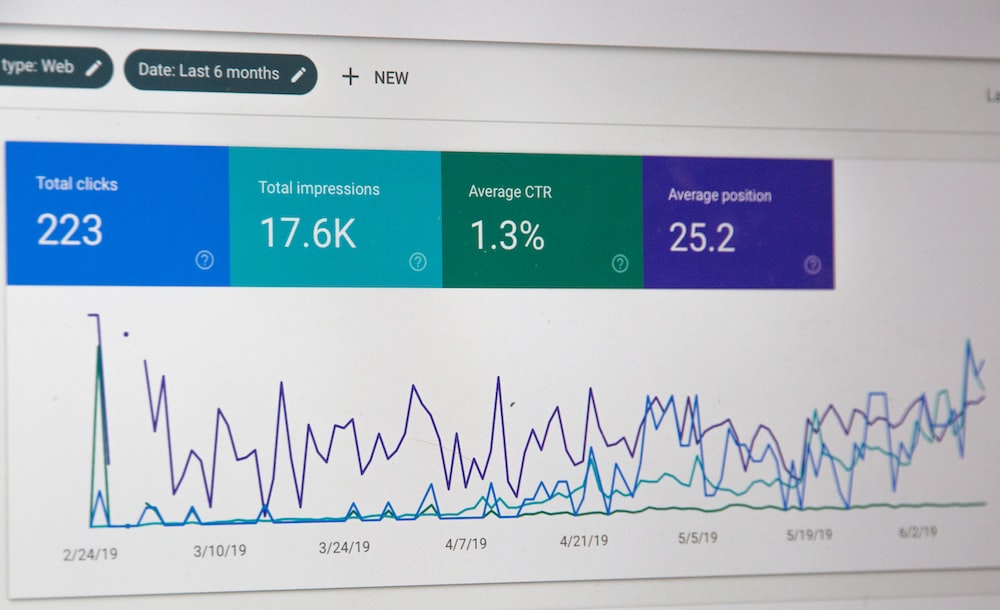
No comments! Be the first commenter?