Android 14, the latest version of Google’s mobile operating system, has arrived with a multitude of features designed to enhance productivity and efficiency for businesses. With a focus on catering to the growing global workforce of hybrid and remote employees, Android 14 introduces a range of tools and improvements that empower businesses to thrive in today’s digital landscape.
Enhanced Security and Authentication
One of the key highlights of Android 14 for business users is the enhanced security and authentication measures. To ensure the utmost security, Google has upgraded the standard unlock authentication method from a four-digit pin to a six-digit pin. This simple change significantly strengthens the security of devices, encouraging users to set up more secure pins effortlessly. With this upgrade, the number of possible combinations increases from 10,000 to 1,000,000, providing an extra layer of protection for sensitive business data.
Additionally, administrators now have the option to enable trusted password managers exclusively on managed devices. This feature allows businesses to enforce the use of secure password management tools, further enhancing data security and minimizing the risk of unauthorized access. Furthermore, Android 14 offers greater control over wireless connectivity, including ultra-wideband policy logs and the ability to enable or disable insecure 2G connections. These improvements ensure that businesses can maintain a secure and reliable network environment for their employees.
Android Work Profile: Simplifying Personal and Business Profiles
Android 14 introduces the Android Work Profile, a feature that enables users to seamlessly combine personal and business profiles on the same device. This functionality streamlines the management of personal and work-related apps, data, and settings, providing a cohesive user experience. With the Android Work Profile, employees can effortlessly switch between profiles, allowing them to efficiently separate their personal and business activities while using a single device.
Google has made several minor tweaks to the Android Work Profile to enhance its usability. Users can now easily switch profiles and control settings, enabling a smoother transition between work and personal contexts. This improved flexibility and ease of use contribute to a more productive and seamless workflow for business users.
Accessibility Enhancements
Android 14 places a strong emphasis on accessibility, introducing a range of enhancements to support users with vision and hearing loss. These accessibility features enable businesses to create an inclusive and accommodating environment for all employees. With the latest version of Android, visually impaired individuals can benefit from improved screen reader functionality and enhanced magnification gestures. Likewise, users with hearing loss can take advantage of improved sound amplification and audio balance controls, ensuring a personalized audio experience.
By prioritizing accessibility, Android 14 empowers businesses to foster an inclusive workplace that values every employee’s unique abilities and requirements. These enhancements promote equal opportunities and enable individuals with disabilities to fully participate in the digital workforce.
Remote Work and Collaboration
In response to the increasing prevalence of remote work, Android 14 introduces several features to facilitate seamless collaboration and productivity. With the new version of Android, businesses can leverage advanced video conferencing capabilities integrated directly into the operating system. This native video conferencing functionality eliminates the need for third-party applications, simplifying the collaboration process and reducing reliance on external tools.
Furthermore, Android 14 offers enhanced integration with popular productivity and collaboration platforms, such as Google Workspace and Microsoft 365. Users can now seamlessly access and edit documents, spreadsheets, and presentations directly from their Android devices, ensuring real-time collaboration and efficient workflow management. These integrations enable businesses to maintain seamless communication and productivity regardless of their employees’ physical locations.
Improved Device Management
Android 14 introduces significant improvements in device management, providing businesses with enhanced control and flexibility over their mobile fleet. Administrators can now leverage advanced management features to streamline the configuration and provisioning of devices, ensuring consistent settings and security across the organization. With these improvements, businesses can easily manage and enforce policies, restrict access to certain applications or features, and remotely wipe devices if necessary.
Additionally, Android 14 offers enhanced device monitoring capabilities, allowing administrators to gain valuable insights into device usage, performance, and security. This comprehensive visibility empowers businesses to make data-driven decisions regarding device allocation, application usage, and security protocols. By efficiently managing their mobile fleet, businesses can optimize productivity and ensure the seamless operation of their digital infrastructure.
Compatibility and Availability
Android 14 is compatible with a wide range of devices, ensuring that businesses can leverage its advanced features regardless of their existing hardware. Google has provided a list of compatible devices on its official website, enabling businesses to determine if their devices are eligible for the Android 14 update. It is recommended that businesses consult the device compatibility list to ensure a smooth transition to the latest version of Android.
To update to Android 14, users can navigate to the system settings of their Android devices and check for available software updates. The update process may vary depending on the device manufacturer and carrier, so it is advisable to refer to the device’s user manual or the manufacturer’s website for specific instructions.
Conclusion
Android 14 brings a plethora of powerful tools and improvements that empower businesses to thrive in today’s digital landscape. With enhanced security measures, simplified profile management, improved accessibility features, and streamlined collaboration capabilities, Android 14 enables businesses to optimize productivity and efficiency. Furthermore, the comprehensive device management enhancements and broad device compatibility ensure a seamless transition to the latest version of Android.
As the global workforce continues to evolve, Android 14 caters to the needs of hybrid and remote employees, facilitating a productive and connected work environment. By embracing the advanced features of Android 14, businesses can stay ahead of the curve, foster innovation, and achieve their goals in an increasingly digital world.
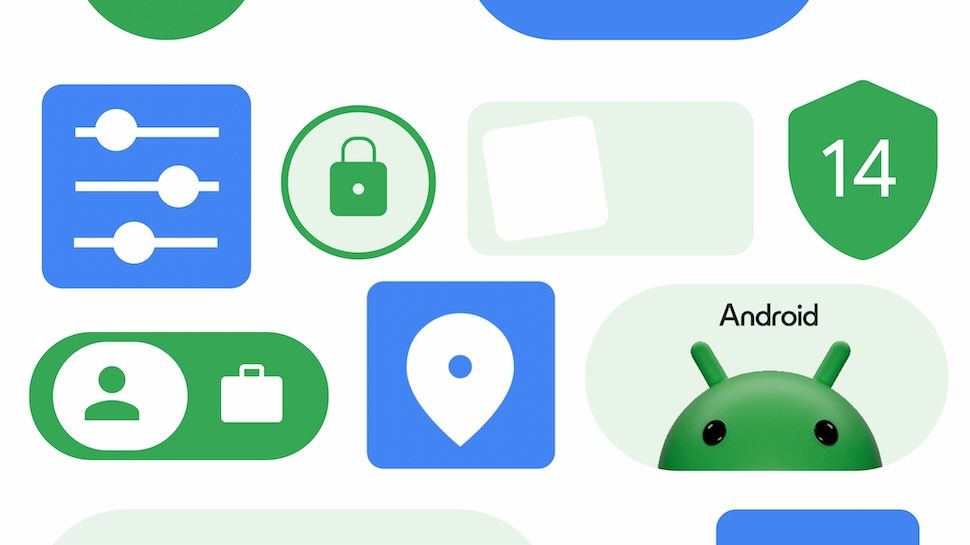


No comments! Be the first commenter?