Huawei Phone Warranty Service: A Complete Overview
When purchasing a smartphone, reliable warranty service is essential. Huawei, as one of the leading global tech companies, offers a robust warranty service to ensure customer satisfaction. This article delves into the details of Huawei phone warranty service, exploring what is covered, how to file claims, and tips for maximizing the benefits of the warranty.
Understanding Huawei Phone Warranty Service
Huawei provides a warranty for its devices to guarantee users receive repair or replacement services when issues arise due to manufacturing defects or faulty components. The Huawei phone warranty service is designed to cover specific types of problems, ensuring peace of mind for customers.
1. What Does the Huawei Phone Warranty Cover?
The standard Huawei phone warranty typically covers:
- Manufacturing Defects: Any malfunction or defect that occurs due to production flaws.
- Faulty Hardware: Problems with internal components such as processors, cameras, or batteries.
- Software Issues: Errors related to pre-installed apps or system software that hinder device performance.
Note: The warranty excludes damages due to accidents, misuse, unauthorized repairs, or third-party accessories. Issues such as drops, cracks, and water damage are not considered manufacturing defects and thus fall outside standard warranty coverage.
2. How Long Does the Huawei Warranty Last?
The duration of the warranty may vary depending on the region and device model. Generally, Huawei phones come with a warranty period of 12 to 24 months. Accessories like chargers and headphones often have shorter coverage, typically 6 to 12 months.
For flagship models, the warranty period may be on the higher end, offering customers an additional sense of security. In some regions, promotional warranties can extend coverage further if purchased within specific time frames.
3. Steps to Verify Huawei Phone Warranty
It is essential to confirm your warranty status before proceeding with any service. Here’s how to check:
- Via Huawei’s Official Website:
- Visit the Huawei Support page.
- Enter the device’s serial number or IMEI.
- Review the displayed warranty status.
- Using the Huawei Support App:
- Open the app on your device.
- Navigate to the warranty section for quick details.
Tip: Registering your device soon after purchase ensures that warranty records are accurate and up to date.
4. How to File a Warranty Claim for Your Huawei Phone
Filing a warranty claim may seem daunting, but Huawei simplifies the process. Follow these steps to ensure a smooth experience:
Step-by-Step Guide:
- Locate Your Proof of Purchase: Keep your receipt or proof of purchase ready as it validates your warranty.
- Visit an Authorized Service Center: Go to a nearby Huawei-authorized service center. This ensures the repair meets company standards.
- Describe the Issue: Communicate the problem clearly to the service center staff.
- Submit Your Device: Allow the team to inspect and diagnose the issue.
- Approval and Repair: If the problem falls within warranty coverage, the device will be repaired or replaced without cost.
Important Note: Always back up your data before submitting your phone for repair. The process may require resetting the device, which could result in data loss.
Tip: Always use original accessories to prevent issues that could void your warranty. Accessories not certified by Huawei can cause malfunctions, leading to potential denial of warranty claims.
5. Common Situations Not Covered by Huawei Phone Warranty
While Huawei’s warranty service is extensive, certain scenarios are excluded, such as:
- Physical Damage: Cracked screens, water damage, or drops.
- Unauthorized Repairs: Any service done outside Huawei’s network can void the warranty.
- Software Customization: Installing unauthorized software or rooting your device.
If your device has suffered from accidental damage, options such as Huawei Care might be worth exploring. This plan can cover incidents like drops or liquid exposure for an added fee.
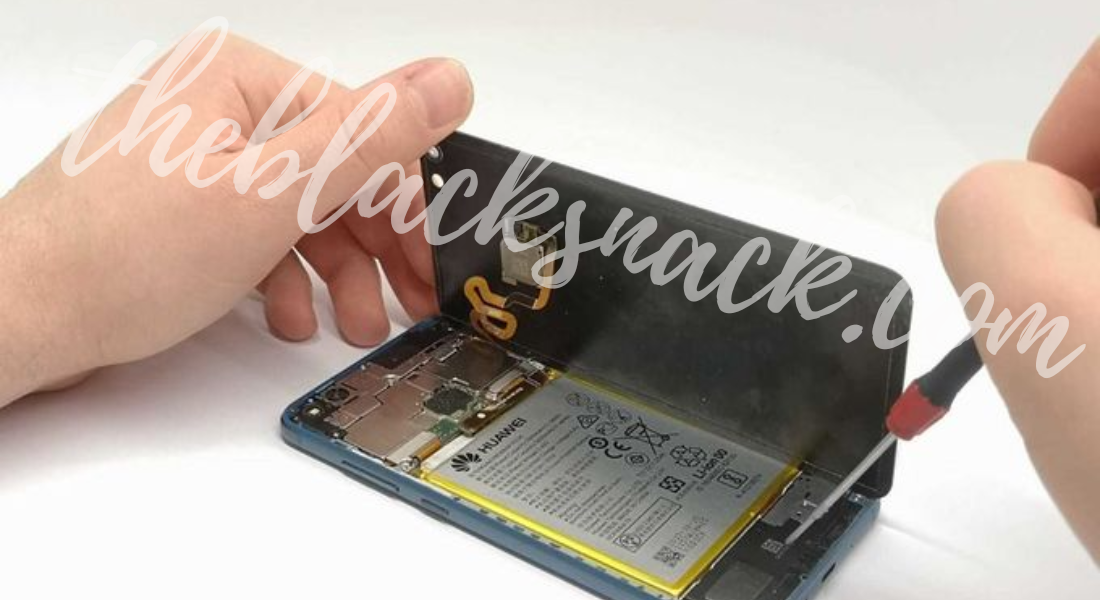
6. Maximizing the Benefits of Your Huawei Phone Warranty Service
Ensure you follow these best practices to get the most out of your Huawei phone warranty service:
- Keep Your Proof of Purchase Safe: It’s necessary for warranty claims.
- Register Your Device: Some regions offer extended warranties or promotions when a device is registered soon after purchase.
- Update Your Software: Regular updates help avoid issues that could lead to unnecessary service visits.
- Protect Your Device: Using cases and screen protectors minimizes the risk of damage not covered by the warranty.
Additional Tip: Make sure to familiarize yourself with the terms and conditions outlined in your warranty guide. Understanding these details helps you avoid pitfalls that could jeopardize your coverage.
7. Extended Warranty and Additional Services
Huawei also offers extended warranty services, which can provide peace of mind beyond the initial period. Here’s how you can benefit:
- Purchase an Extended Warranty: This can extend the coverage up to 36 months in some cases.
- Huawei Care Services: Includes features like screen protection, liquid damage repair, and accidental damage coverage.
These additional services often come with a one-time fee but can save significant repair costs in the long run. Extended warranty options are a great choice for users who plan to use their phones for more than two years.
Note: Check the availability of these services in your region, as they may vary between countries and carriers.
8. Customer Experience with Huawei Phone Warranty Service
Feedback from Huawei users often highlights the company’s dedication to maintaining high standards. Customers frequently praise the professionalism of Huawei’s authorized service centers, fast response times, and transparent communication.
User Testimonial: “I recently had an issue with my Huawei phone battery. The service center staff was incredibly helpful, guiding me through the claim process, and I had my phone fixed in under a week – all covered by the warranty.”
Many users have shared positive experiences, citing how the warranty process is straightforward and stress-free when following the required steps. Huawei’s commitment to quality service helps build trust and loyalty among its customer base.
9. Global Coverage and Regional Variations
Huawei operates in various countries, each having different policies and warranty terms. It’s essential to check specific conditions that apply to your location. Regional support pages or local service centers can provide accurate information.
Huawei’s warranty policies may be influenced by local consumer laws, so being informed about these details ensures there are no surprises when claiming warranty services.
Final Thoughts
The Huawei phone warranty service is reliable and user-focused, offering coverage for defects and technical issues. Understanding the terms, verifying your warranty, and following best practices ensure a hassle-free experience. By keeping these points in mind, you can make the most of your Huawei phone and enjoy peace of mind knowing support is readily available.
For more information or specific inquiries, always refer to Huawei’s official support page or contact a local service center.



