In today’s fast-paced world, businesses are constantly seeking ways to streamline their workflow and enhance productivity. Microsoft is at the forefront of this endeavor with its latest innovation, Copilot AI Companion. Copilot is an AI-powered assistant that aims to revolutionize the way we work by providing context-sensitive assistance across various Microsoft products. In this article, we will delve into the details of Microsoft’s Copilot AI Companion, exploring its features, integration capabilities, and the impact it will have on workflow productivity.
The Rollout of Copilot AI Companion
Microsoft made a significant announcement regarding the rollout of Copilot AI Companion, set to take place this fall. Yusuf Mehdi, Corporate Vice President and Consumer Chief Marketing Officer at Microsoft, described Copilot as an “everyday AI companion” designed to embed AI-powered assistance into Microsoft’s most popular products. This integration will ensure that a wide range of users can benefit from Copilot’s capabilities.
Seamless Integration Across Microsoft’s Product Line
One of the key features that sets Copilot apart is its seamless integration across multiple Microsoft products. Unlike traditional AI assistants that are confined to specific applications, Copilot promises a cohesive experience across various platforms. It will be available as part of a free update to Windows 11 starting from September 26. Moreover, Copilot will be integrated into Bing, Edge, and Microsoft 365, further enhancing its accessibility and functionality.
Copilot in Windows 11: Streamlining Workflow
Copilot’s capabilities within Windows 11 are designed to streamline workflows, simplify complex tasks, and reduce mental fatigue. Accessing Copilot is effortless, with the AI assistant available on the taskbar or just a Win+C away. It offers support across all applications and adapts to different screen sizes, making it suitable for professional, educational, and home environments.
Copilot Enhancing the Shopping Experience
Microsoft aims to enhance the online shopping experience with Copilot in Bing and Edge. When users search for a product, Copilot gathers additional details through supplementary questions, offering personalized suggestions based on the gathered data. With Copilot, users can rest assured that they are securing the best deals, as Microsoft Edge has already saved shoppers over $4 billion in potential savings over the past year. Additionally, Copilot will enable users to initiate their shopping journey using photos or stored images.
Copilot for Enterprise Customers: Microsoft 365 Chat
For enterprise customers, Copilot will be available through Microsoft 365 Chat, a new AI assistant set to launch on November 1, 2023. Microsoft 365 Chat aims to revolutionize workplace productivity by tackling the complexity of modern work environments. With users often interacting with multiple apps throughout the workday, Microsoft 365 Chat acts as a digital Swiss Army knife, simplifying tasks and enhancing efficiency.
Microsoft’s Continued Integration of AI
Microsoft’s integration of AI goes beyond Copilot. The company announced that Copilot would be in open beta next year for Microsoft Advertising customers, introducing new ad formats for its Bing AI chat interface. Additionally, Bing and Microsoft Designer will utilize OpenAI’s DALL·E 3 for image creation, further leveraging AI to enhance user experiences.
Conclusion
Microsoft’s Copilot AI Companion is set to revolutionize workflow productivity by embedding AI-powered assistance across various Microsoft products. With its seamless integration, Copilot ensures a cohesive and efficient experience for users. Whether it’s streamlining workflows in Windows 11, enhancing the online shopping experience in Bing and Edge, or providing productivity solutions for enterprise customers through Microsoft 365 Chat, Copilot is poised to transform the way we work. As AI continues to evolve, Microsoft’s commitment to integrating it into their services demonstrates their dedication to empowering businesses and individuals alike.
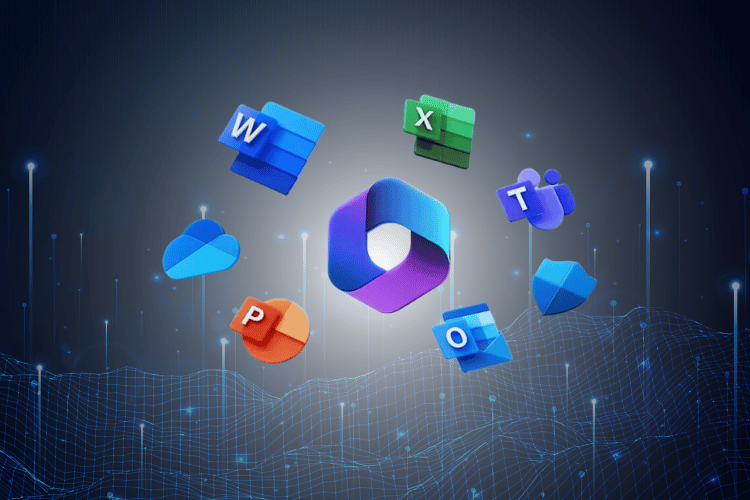
No comments! Be the first commenter?